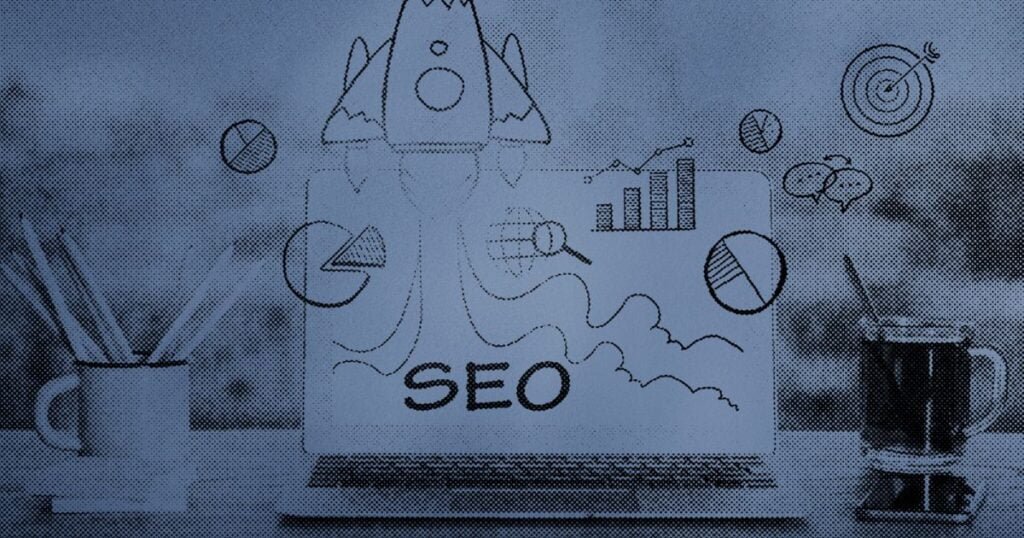Welcome to the digital realm, where your WordPress site transforms into a powerhouse with our SEO expertise. SEO for WordPress Sites is like unlocking the secret code to skyrocket your online presence. Tailored strategies that boost your visibility, climb the search ranks and make your site the go-to destination.
SEOJust can help you transform your WordPress website into an SEO phenomenon by doing everything from plugin optimization to content creation. The goal is to dominate the online game and leave your rivals in the virtual dust—it’s not just about clicking buttons. Prepare yourself for a voyage that will turn your WordPress website into a major player online.
What is WordPress SEO?

In the WordPress realm, WordPress SEO is your website’s magic wand. Optimizing your WordPress website to go up the search engine ranks on platforms like Google is both art and science. Make sure that when users click the search button, your WordPress website pops! Adjust your site’s settings, polish your content, and use keywords wisely.
It’s similar to providing your website a front-row VIP access in search results. WordPress SEO isn’t only about drawing traffic; it’s also about elevating your website above the competition and securing a prominent position in the internet space. Therefore, becoming an expert in WordPress SEO is your key to becoming well-known online if you want your WordPress website to be the talk of the town.
Also Read: Why Local SEO Is Important For Small Business
Benefits of SEO for WordPress Sites

Benefits of WordPress search engine optimization include the following:
Enhanced Visibility: SEO ensures that more people find your content by making your WordPress website stand out in search results.
- Improved User Experience: When you employ SEO to improve its content and structure, users will find your website easy to use and enjoyable.
- Enhanced credibility: A highly ranked WordPress website is seen as more trustworthy, which raises its status and popularity within your industry.
- Improved Conversion Potential: SEO raises the possibility that visitors will become customers by drawing in the appropriate audience and offering a user-friendly experience.
- Long-term Success: SEO is a marathon approach that guarantees your WordPress site will develop and produce results for a long time.
- In summary, WordPress SEO is your digital buddy; it will turn your website into a force to be reckoned with, one that draws in traffic and turns it into a devoted following and consumer base.
Also Read: Search Engine Marketing Intelligence | A Comprehensive Guide
A Beginner’s Guide to SEO For WordPress Sites

Get Reliable Hosting
Get dependable hosting for your WordPress website to improve SEO. It is analogous to building a solid foundation for a skyscraper. The foundation of the functionality of your website is your hosting company. A dependable host guarantees that your website loads quickly, is accessible and has little downtime.
Consider it as having a reliable landlord who ensures your website is up and operating with as few technological glitches as possible. Users and search engines will find websites that load slowly offensively.
Having a fast highway for people to navigate your website is similar to having dependable hosting. Thus, make sure your hosting is reliable before you start playing SEO. It’s the initial and most crucial stage in turning your WordPress website into an internet giant.
Get an SSL and use HTTPS
Getting an SSL and embracing the protected realm of HTTPS is the next innovative step to improving SEO for your WordPress website. It resembles installing a digital lock on the door of your website. An additional degree of protection is added by an SSL certificate, which encrypts data sent between your website and its visitors. This protects confidential data and increases your credibility with users and search engines.
Think of it as a safe interaction between your website and its users. By moving to HTTPS, you not only give customers a secure and encrypted browsing experience, but you also let search engines know that your website is reliable. It’s a win-win situation, with brownie points for SEO and security neatly wrapped in an SSL bow. Ensure your WordPress website provides a safe connection before stepping foot in the SEO sphere. It’s a digital need that significantly improves search engine optimization and security.
Choose an SEO-Friendly WordPress Theme
An SEO-friendly theme for your WordPress website is an excellent choice in the SEO game. It’s similar to picking the appropriate attire for your website. An SEO-friendly theme is about more than looks; it’s about performance and usefulness. Because of the clever coding used in these themes, search engines will have an easier time comprehending and indexing your material.
It’s similar to speaking fluently in the language of search engines. Furthermore, mobile-responsive themes are typically SEO-friendly, guaranteeing that your website appears great on tablets and smartphones.
Imagine your website is a wardrobe that fits every event as it changes to various screen sizes. Thus, ensure your WordPress theme is fashionable and search engine-aware before entering the SEO runway. It’s a digital statement that provides your website to wow search engines and visitors.
Allow Search Engines to Index Your Website
Discover the secrets of letting search engines index your WordPress website. First, go to Settings > Reading on your WordPress dashboard. There will be a box labeled “Search Engine Visibility.” Ensure it isn’t ticked; here is your opportunity to allow search engines to index and study your material.
It is similar to turning on your shop’s “Welcome” sign. By taking this step, you can ensure that your website is front and center in the search engine results rather than lurking in the digital shadows. Consider it like extending invites to the search engine party; the more, the better.
Therefore, ensure search engines can fully explore every inch of your WordPress wonderland before laying out the red carpet for SEO. It’s the first step to ensuring that your website is operational and flourishing in the wide world of the internet.
Choose WWW or non-WWW
To use a WWW or non-WWW for your WordPress website. This is like choosing between several front doors for your online home. You can find the “WordPress Address (URL)” and “Site Address (URL)” settings in your WordPress dashboard under Settings > General. This is the decision you must make: either include “www” or not. Although it’s a matter of taste, consistency counts.
Whether you go with or without “www,” make sure both URLs match. It’s like picking the primary door key – you want consistency so that search engines and users aren’t confused. Once you’ve made your choice, save changes, and voila – your WordPress site is now confidently strutting down the digital catwalk with its chosen URL style. So, before you make your site’s grand entrance into the SEO scene, decide on the “www” dress code and let your WordPress site make a stylish, consistent impression.
Set SEO-Friendly Permalinks & Slugs
Let’s dive into the world of SEO-friendly permalinks and slugs for your WordPress site – it’s like giving your content a precise address in the digital neighborhood. Head to Settings > Permalinks in your WordPress dashboard. Choose the “Post Name” option – this makes your URLs clean and user-friendly.
Imagine it as your site’s street sign: straightforward for users and search engines to navigate. When creating new content, customize the slug – it’s the part of the URL after the domain. Keep it concise and relevant, and remove any unnecessary words.
It’s like picking a brief address that tells everyone exactly where to find your digital masterpiece. So, before you publish in the SEO world, ensure your WordPress site’s content has these sleek, SEO-friendly addresses. It’s the digital equivalent of having a house with a crystal-clear street name.
Use Categories & Tags for SEO
Let’s demystify the power of using categories and tags for SEO on your WordPress site – it’s like organizing a library for search engines. When creating a new post, consider categories as the significant sections in your library, providing a broader context. Tags, however, are like the specific labels on each book, offering detailed insights.
Choose relevant categories that encapsulate the main themes of your content, acting as the main aisles. Tags are your specific bookshelf labels, adding precision to your content. It’s like guiding search engines through a well-organized library – they can quickly understand what topics your content covers.
This helps not only with user navigation but also with search engines indexing your site accurately. So, before your content hits the SEO bookshelves, ensure you’ve categorized and tagged it effectively. It’s the digital librarian’s trick to ensure your WordPress site is well-organized and easily discoverable in the vast online library.
Choose Your WordPress SEO Plugin
Let’s navigate the world of WordPress SEO plugins – it’s like picking the superhero that powers up your website. Start by choosing a reliable plugin like Yoast SEO or Rank Math. Install and activate it – think of it as bringing your chosen superhero into action. These plugins act as your SEO sidekick, guiding you in optimizing every piece of content.
They help with title tags, meta descriptions, XML sitemaps, and SEO shebang. It’s like having a personal coach for your website’s SEO fitness. These plugins often come with handy features like readability analysis and focus keyword suggestions. Before launching the SEO adventure, ensure your WordPress site has its trusty plugin superhero. It’s the secret weapon to ensure your site looks good and performs like a champ in the competitive digital arena.
Submit an XML Sitemap
Let’s talk about submitting an XML sitemap for SEO on your WordPress site – it’s like handing Google a roadmap to explore every nook and cranny. First, install Yoast SEO or Rank Math – these plugins make creating a sitemap a breeze. Once established, head to the plugin’s settings, find the XML Sitemaps section, and ensure it’s enabled.
It’s like giving Google a treasure map with all your valuable content marked. Now, copy the generated XML sitemap link. Imagine it as the key that unlocks the doors to your digital kingdom. Go to Google Search Console, paste that link, and hit submit. It’s like officially inviting Google to tour your WordPress wonderland.
This step ensures that search engines get everything when indexing your site. So, before you launch your SEO expedition, ensure your WordPress site’s sitemap is in Google’s hands, guiding them through your digital realm.
Use Keyword Research to Plan Content
Discover the wonders of employing keyword research to organize content for search engine optimization on your WordPress website. It’s similar to making a road map for your online adventure. Begin by generating ideas for themes pertinent to your business and audience. Next, explore keyword research resources such as Ubersuggest or Google Keyword Planner.
Choose keywords with high volume and little competition; picture them as the road signs directing readers to your content. Create content with these keywords in mind, including them organically in the body, headers, and titles. It’s similar to scattering the keywords that search engines adore. Make sure the material you write adds value for your readers.
Producing content that resonates with readers is more important than simply using keywords. This stage serves as your compass, directing you to produce content that both grabs readers’ interest and corresponds with their search queries. Therefore, let keyword research be your reliable guide before you start your SEO content adventure so that your WordPress site becomes a sought-after destination in the enormous digital terrain.
Write High-Quality SEO Content
Creating excellent SEO content for your WordPress website. It’s similar to creating a digital tapestry that enthralls visitors and search engines alike. Consider it as customizing your material to your audience’s exact specifications. To begin, ascertain their requirements and preferences. Start your article with a strong beginning that invites readers to stay a while. Think of it as your digital handshake.
Divide your material into manageable sections with distinct headers; think of it as building a roadmap for easy access. Now, organically insert those well-chosen keywords throughout your writing. It’s like seasoning, providing taste without being overbearing. Use multimedia and graphics; your audience will be captivated by the visual feast. End on a high note—it’s like leaving a lasting impression after an excellent discussion.
Optimize Your Post or Page Content for SEO
Optimizing your post or page content for SEO on your WordPress site is like making your digital masterpiece shine in the search engine spotlight. Start with a killer headline – it’s your first impression, like a book cover that beckons readers. Craft an engaging introduction – think of it as the opening scene that hooks your audience.
Structure your content with clear headings – it’s like a roadmap, guiding readers and search engines through your digital narrative. Sprinkle relevant keywords naturally – imagine them as the secret sauce, adding flavor without overpowering. Use internal and external links – the digital connective tissue enhances your content’s credibility.
Ensure your content is mobile-friendly – think of it as ensuring your masterpiece looks good on every screen. This step provides your WordPress range to captivate readers and dance gracefully in SEO.
Optimize Images for WordPress SEO
Optimizing images for SEO on your WordPress site is like giving your visuals a VIP pass to the search engine party. First, compress your images without sacrificing quality – think of it as keeping your VIPs sleek and fast. Use descriptive filenames – it’s like labeling your VIPs with names that tell a story.
Add alt text that includes relevant keywords – it’s like providing a backstage pass with extra details. Resize images to fit your content – imagine it as ensuring your VIPs are dressed appropriately for every occasion. Lazy load your photos – it’s the equivalent of having your VIPs make a grand entrance when needed.
This step ensures your images look fabulous and plays a crucial role in boosting your WordPress site’s SEO. So, before you throw your pictures onto the digital stage, ensure they’re optimized to steal the spotlight in the vast online arena.
Also Read: Digital Dominance Unleashed: Mastering Search Engine Marketing Strategies by Seojust.com
FAQs
What is the duration required to observe SEO outcomes on a WordPress website?
A marathon, not a sprint, is what SEO is. Though the true benefit requires time and constant work, you may see some changes in a few months.
Can I use WordPress to optimize my website without using plugins?
A: You may still manually optimize your website even though SEO activities are made more accessible by plugins like Yoast SEO or Rank Math. Plugins, however, simplify the procedure and provide helpful advice.
Are specific WordPress themes better than others in terms of SEO?
A: Indeed, themes prioritizing speed, responsiveness, and clean code are better optimized for search engines.
When is the right time to change the SEO on my WordPress website?
A: It’s important to keep up with SEO trends, update frequently, and provide original material. Regular updates can help you maintain your website’s current and search engine-friendly.
Is SEO for WordPress sites a one-time task?
A: No, SEO is a continuous endeavor. Algorithms alter, search engines develop, and user behavior changes. Maintaining long-term success with your SEO strategy requires regular review and optimization.
Conclusion
Understanding SEO for WordPress sites is similar to learning the craft of digital storytelling. Making your WordPress website function better than most other websites on the internet starts with optimizing your content and graphics and selecting the appropriate plugins. Recall that providing your visitors with a flawless, exciting experience is more critical than optimizing your website for search engines. These SEO techniques may make your website an internet phenomenon, regardless of how experienced or inexperienced you are with WordPress.