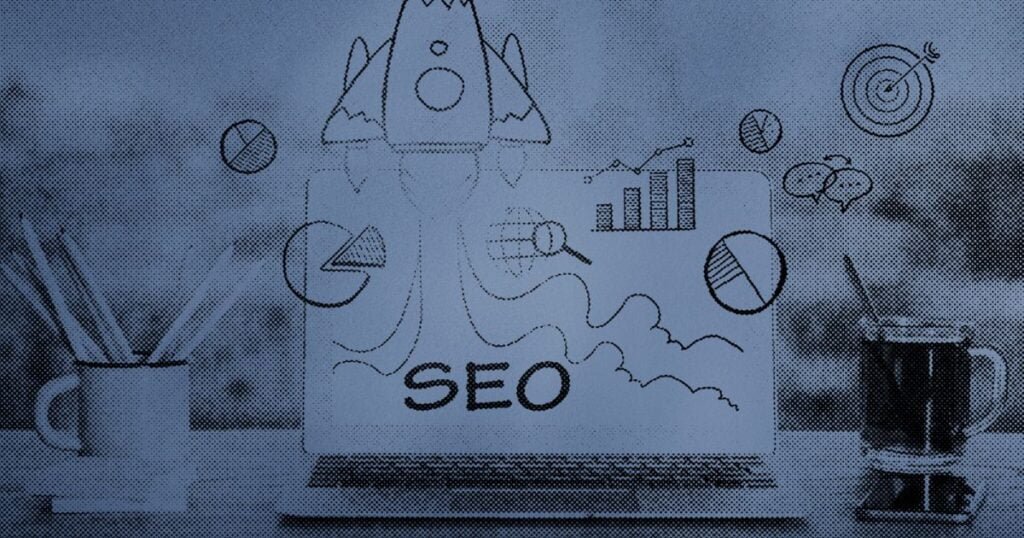To generate organic visits for Google Business Profile: imagine your Google Business Profile gets more than 1,800 visitors every month! These visitors could become your customers, book appointments, or visit your store. Every month, more people visit, and your business appears at the top of Google Maps. This isn’t just a dream—it can happen if you make your Google Business Profile the best. Let’s learn how to do that!
What is a Google Business Profile?
Your Google Business Profile (GBP) is like a digital sign for your business on the internet. It shows important information like your business name, address, phone number, and hours. People see this information when they search for your business on Google or Google Maps. A great GBP helps more people find and choose your business.

Why is Optimizing Your GBP Important?
Optimizing your GBP means ensuring all the information is complete, accurate, and appealing. When you do this, Google understands your business better and shows it to more people. This can lead to more visits to your profile and more customers for your business. Here’s how you can make your GBP shine in 2024!
Read More: West vs East Match Player Stats
How to Generate Organic Visits for Google Business Profile?
To generate organic visits for Google Business Profile, fully complete and optimize all information, use relevant keywords, add high-quality photos, regularly post updates, manage and respond to customer reviews, utilize the Q&A section, ensure consistency across all platforms, and monitor performance with GBP Insights. These actions increase visibility and attract more visitors.
How to Make Your GBP Perfect?
Your GBP is more than just a list; it’s like a window into your business. People might not choose your business if it’s missing information or not looking good. Let’s see how to make your GBP the best it can be.
Step 01: Fill in All the Details
Start by logging into your GBP dashboard. Ensure every detail, like your business name, address, phone number, and hours, is filled out. Don’t forget to add things like if your business is wheelchair accessible or what payment methods you accept. Write a nice description of your business and use words that people might search for when looking for your services.

Step 02: Use the Right Words
Find words that people use when searching for businesses like yours. Tools like Google Keyword Planner can help. Put these words naturally in your business description and posts. This helps your GBP show up when people search for those words.
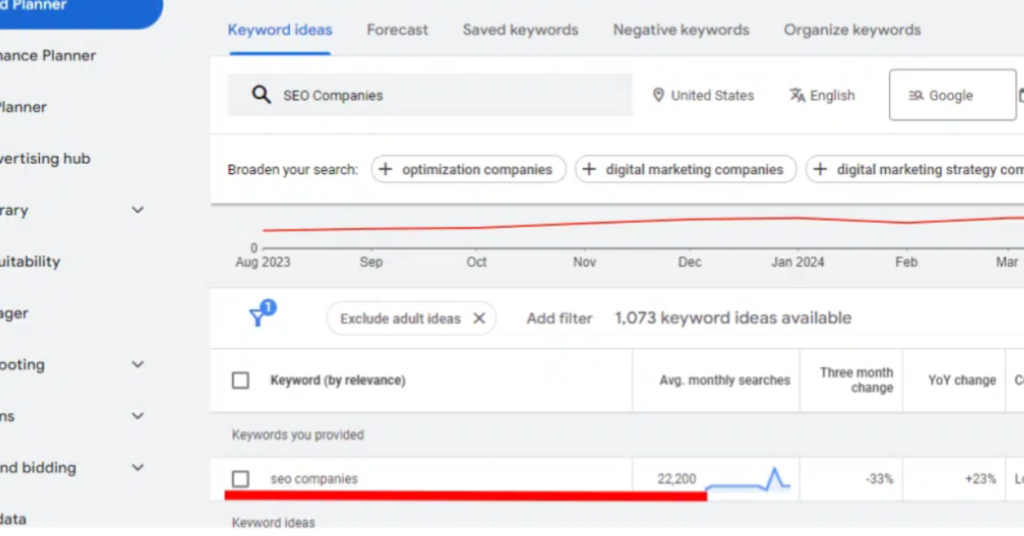
Step 03: Add Great Photos and Videos
Pictures and videos make your GBP look inviting. Take clear, high-quality photos of your store, products, and services. Add new photos every few months to keep things fresh. You can even add videos or 360-degree images to give people a better idea of your business.
Step 04: Turn on Messaging
Enable the messaging feature in your GBP settings. This lets customers send you messages directly. Set up quick responses and reply to messages promptly. This helps build a good relationship with your customers.
Read More: Hancock Bird Meaning and Symbolism
How to Use Google Posts to Stay Active?
Google Posts are like small updates you can share on your GBP. They can show your latest offers, news, or events. Regularly posting tells customers and Google that your business is active and thriving.
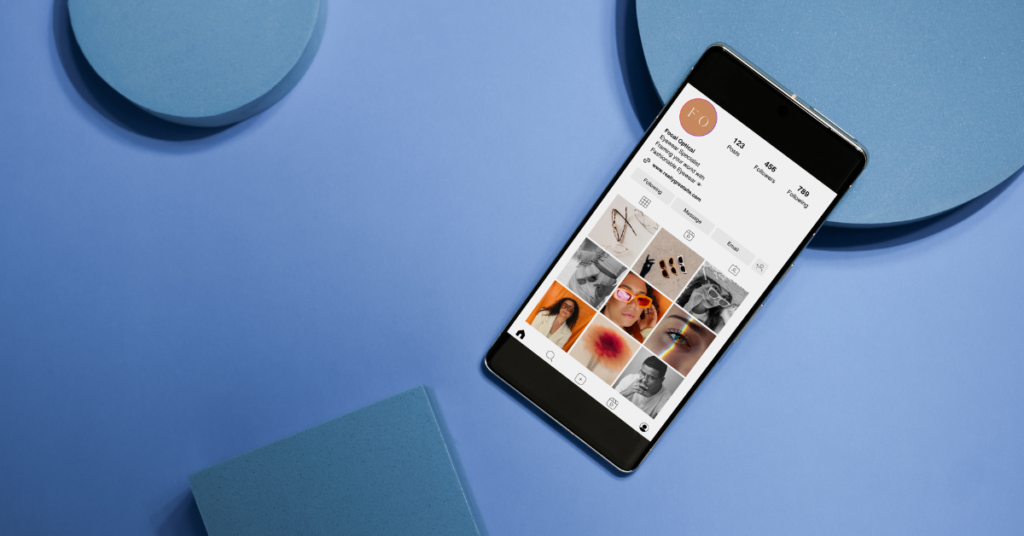
Step 01: Create Fun and Interesting Posts
Log into your GBP dashboard and choose “Create Post.” Decide what kind of post you want—maybe an update about a new product, an event you’re hosting, or a special offer. Use bright images and short, exciting words to grab attention. Don’t forget to include important words that people might search for.
Step 02: Add Clear Calls to Action
A call to action (CTA) tells people what to do next, such as “Book Now,” “Call Today,” or “Learn More.” Link your CTA to a relevant page on your website or a booking form. See which CTAs work best by seeing how many people click on them.
Read More: Make1m.com: Discover the Secrets of Financial Success
How to Get and Manage Customer Reviews?
Customer reviews are like recommendations from friends. When people see good reviews, they trust your business more. Reviews also help your business show up higher in search results.

Step 01: Ask for Reviews
After you help a customer, ask them if they’re happy with your service. Send them an email or text with a link to leave a review on your GBP. You can offer a small discount for honest feedback, but follow Google’s rules.
Step 02: Respond to Every Review
Check your GBP regularly for new reviews. Thank customers for positive reviews and address any problems mentioned in negative reviews. This shows that you care about your customers and want to improve.
What Not to Do When Responding to Reviews
- Don’t Get Angry: If a review is negative, stay calm and respond nicely.
- Don’t Ignore Bad Reviews: Always reply to negative reviews to show you care.
- Don’t Use the Same Reply for Everyone: Make each response personal.
- Don’t Share Personal Information: Keep your replies professional and respectful.
Step 03: Highlight the Best Reviews
Pin your top reviews to the top of your profile. Share happy customer stories on your website and social media. You can also use parts of great reviews in your GBP posts to show how awesome your business is.
Read More: Betechit Tech News: The Ultimate Source for Tech Updates!
How to Use the Q&A Section Smartly?
The Questions and Answers (Q&A) section on your GBP is a great place to help customers find answers quickly. Answering common questions can make your profile more useful and improve its visibility in searches.

Step 01: Answer Questions Quickly
Log into your GBP and go to the Q&A section. Consider what customers might ask, like “Do you offer delivery?” and provide clear answers. Encourage your regular customers to ask questions, too, which makes your profile more engaging.
Step 02: Use Important Words in Your Answers
Include the right words in your answers to help your profile appear in searches. Ensure your answers are easy to understand and update when your business changes.
Read More: Netwyman Blogs: Meaning, Categories, Benefits, and Usage
How to Boost Your Visibility with Google Ads?
While making your GBP better is important, using Google Ads can give you an extra boost. Google Ads helps your business appear at the top of search results, quickly bringing more people to your profile.

Step 01: Set Up Local Campaigns
Choose Local Campaigns in your Google Ads dashboard to focus on attracting people nearby. Add location extensions so your business appears in local searches and maps. Use keywords that relate to your business and where you are.
Step 02: Keep Track of Your Ads
Check how your ads are doing by looking at clicks, how many people see them, and how many take action. Based on what works best, change your bidding strategy and targeting. Link your Google Ads with Google Analytics for even better insights.
Read More: AIYifan: AI-Powered Solutions for Business
How to Keep Your Information the Same Everywhere?
Having the same information about your business on all platforms helps build trust and improves your search rankings. Customers and search engines know your business is reliable if your business name, address, and phone number (NAP) are consistent everywhere.
Step 01: Check Your Listings
Use tools like Moz Local or Yext to find differences in your NAP across directories. Fix any mistakes right away, and keep checking regularly to ensure everything stays correct.
Step 02: Make Your Information Standard
Ensure your website has the correct NAP information in the footer. Use the same format for your address everywhere, like always writing “Street” instead of “St.” Use schema markup on your website to help search engines understand your information better.
Read More: Ontpresscom Fresh Updates
How to Watch and Learn with GBP Insights?
To keep improving, you need to know how people interact with your GBP. Google Business Profile Insights gives you data on what people are searching for, how they find your profile, and what actions they take.

Step 01: Find the Best Words
Look at the “Search Queries” section to see which words bring the most people to your profile. Use these words in your posts and descriptions. Keep an eye on trends and change your strategy if needed.
Step 02: Improve Your Photos and Videos
See which photos and videos get the most views compared to your competitors. Replace any that aren’t performing well with more engaging content. Try different media types, like customer or professional shots, to see what people like best.
Read More: Fintechzoom Costco Stock: Trends and Predictions of 2024
Wrapping Up:
Ready to make your Google Business Profile amazing? Use these tips to attract more visitors and turn them into happy customers. With a little effort and regular updates, your GBP can help your business shine online! Hope so, now you know how to generate organic visits for Google Business Profile.
Key Takeaways:
- Keep Your GBP Fresh and Active: Making your GBP better isn’t something you do once and forget. It needs regular attention to stay effective. Keep your information updated, respond to reviews, and add new content often. Every detail counts in making your GBP a place more people want to visit.
- Why These Tips Matter in 2024: In 2024, businesses that use these strategies will see more visitors to their GBP and turn those visitors into loyal customers. By making your GBP the best it can be, you help your business stand out and grow.